Video Script
Welcome to the AccuPOS demonstration video for retail establishments.
To log into the P.O.S., use your password, or swipe your employee ID card. These will identify you as the user and only allow certain pre-set functions, restricting sensitive operations like returns or discounts to only those who are authorized to use them.
The AccuPOS main screen, or ‘Invoice Tab’, is always ready to process sales. Items are applied to a transaction using one of several methods: a barcode scan; a scan from a deli scale label; by touchscreen buttons grouped into customizable pages; manual SKU entry; by item description; or by weight from an integrated scale or scanner/scale combination.
On the ‘Invoice’ tab, transactions can quickly be tendered with cash or credit card. For cash payments, simply touch “Take Cash” and enter the payment amount. The customer receipt prints, the change will be displayed and you’re ready for the next transaction.
For credit card payments simply swipe the customer’s card, and select “process” to finalize the transaction.
AccuPOS is the fastest P.O.S. solution in the industry and can be set up on any combination of PC or Android devices. This allows the freedom to process sales from anywhere in the world while maintaining secure, audited control over all cashiers, sales reps and managers.
The receipt window shows all current items in the transaction and allows for easy removal or adjustment of quantity or price. The keys on the right offer access to commonly used functions such as price checks, reprinting a receipt or saving an order in progress so it can be completed later.
The ‘Payments’ tab covers any other payment types your business may accept such as gift cards, checks and EBT.
Tracking customers with AccuPOS is simple and a great way to increase repeat business. Either swipe their membership card, or find them in your customer database and attach them to the transaction. New customers can also be added on the fly.
Attaching customer info to transactions lets you accumulate contact data for marketing campaigns, provide preferred customer pricing, manage balances and credit limits for customers on terms, and boost customer loyalty.
The ‘Shift’ tab covers all shift administration including logging out and resetting cash drawers to a starting balance.
AccuPOS also offers advanced features for nearly every retail environment, including date/time-based sale pricing, quantity-based discounts, serial number tracking, email receipt options and much, much more.
Additionally, sales reports are always available in real time from your included PC management console, or your secure online reports website.
Call us now at 1-800-906-5010 to get started with your new AccuPOS Point of Sale system today, or to address your business’ unique needs.
Thank you, and we look forward to working with you soon.