Understanding how Handheld EPOS Can Benefit Your Shop or Restaurant
It doesn’t matter what type of business you have – nobody wants to put up with a slow and clunky Electronic Point of Sale system. When times get busy, they’ll simply slow you down and frustrate customers and employees, and they quite simply end up losing you money. With an AccuPOS handheld EPOS system though, you can revolutionise the way you serve customers, and speed up your service to everyone’s benefit.
Business owners will also find that a handheld EPOS will improve their productivity, as they are the perfect multi-tasking tool. From analysing data to managing inventory, our mobile EPOS will help you run your business in the most efficient way possible.
 Click to view our Handheld Retail Sceenshots
Click to view our Handheld Retail Sceenshots
The Growing Popularity of Handheld EPOS Systems
The world of sales is changing, and many business owners now agree that it’s time to bring in mobile EPOS to their shop or restaurant. By doing so, they unlock the power to make sales from anywhere, ranging from their shop floor to trade shows, which will make a massive difference to their bottom line. And AccuPOS is leading this new age of EPOS, along with our many happy customers.
This move towards mobile EPOS systems is happening everywhere, and in nearly every aspect of business. From your village pub through to the biggest high street chains, you’ll now find staff members ready to help, Android EPOS system in hand. This isn’t just a coincidence though, as the uptake of mobile EPOS is due to many reasons, all of which lead to a faster, more efficient business. What’s more, it’s also revolutionised the way in which customers spend their money, as they no longer have to rely on cash for many purchases. With so many benefits, can you afford not to get on the mobile EPOS bandwagon soon?
AccuPOS Software
With AccuPOS software, customers are able to make purchases in a whole range of different ways, ranging from gift cards through to credit/debit cards. Managers will also find their job is made much easier, as customised pages can be created for inventory, and bar codes can be scanned to speed up stock counts. Most of the time-wasting practices associated with older EPOS systems are now shortened considerably, such as adjusting quantities, reprinting receipts and removing items.
AccuPOS EPOS is also a vital tool for collecting marketing information, as it collects customer emails – emails that can later be used to inform your customers of new deals and offers. This should attract more and more customers into your store. Our EPOS also contains shift information and many management functions, plus useful reports can be printed out at any secure location.
The inclusion of a handheld device within your EPOS system can have a fantastic effect on your business, allowing you to make transactions from anywhere. Perhaps that’s why so many businesses are adding this great feature to their EPOS systems? To watch demos and hear from happy customers, view the retail EPOS demo page and the restaurant EPOS demo page.